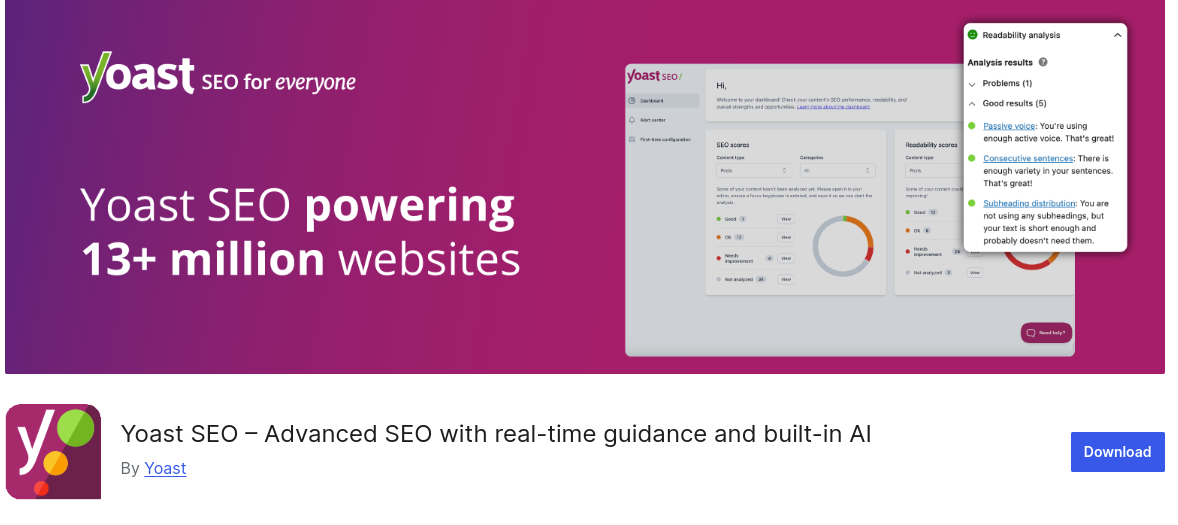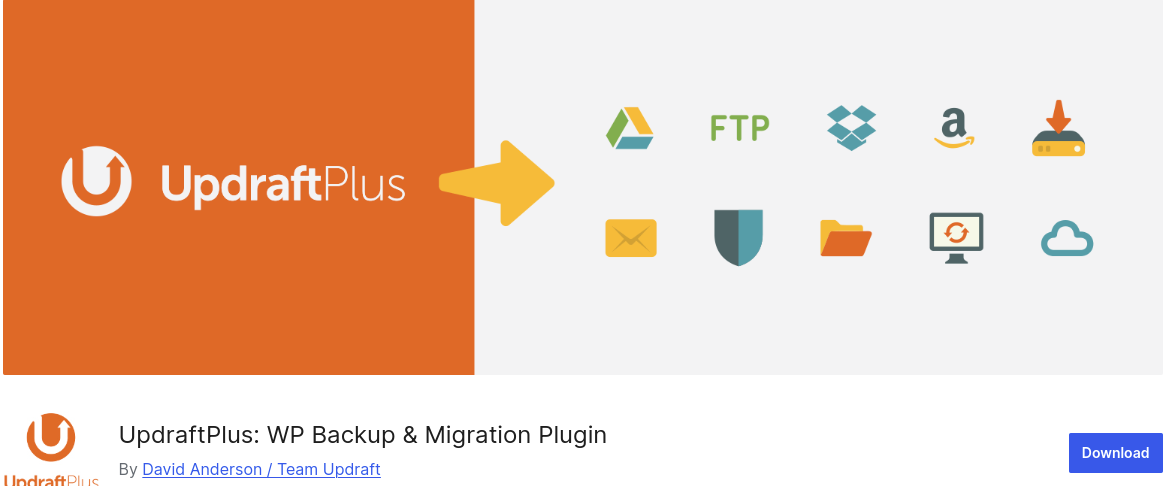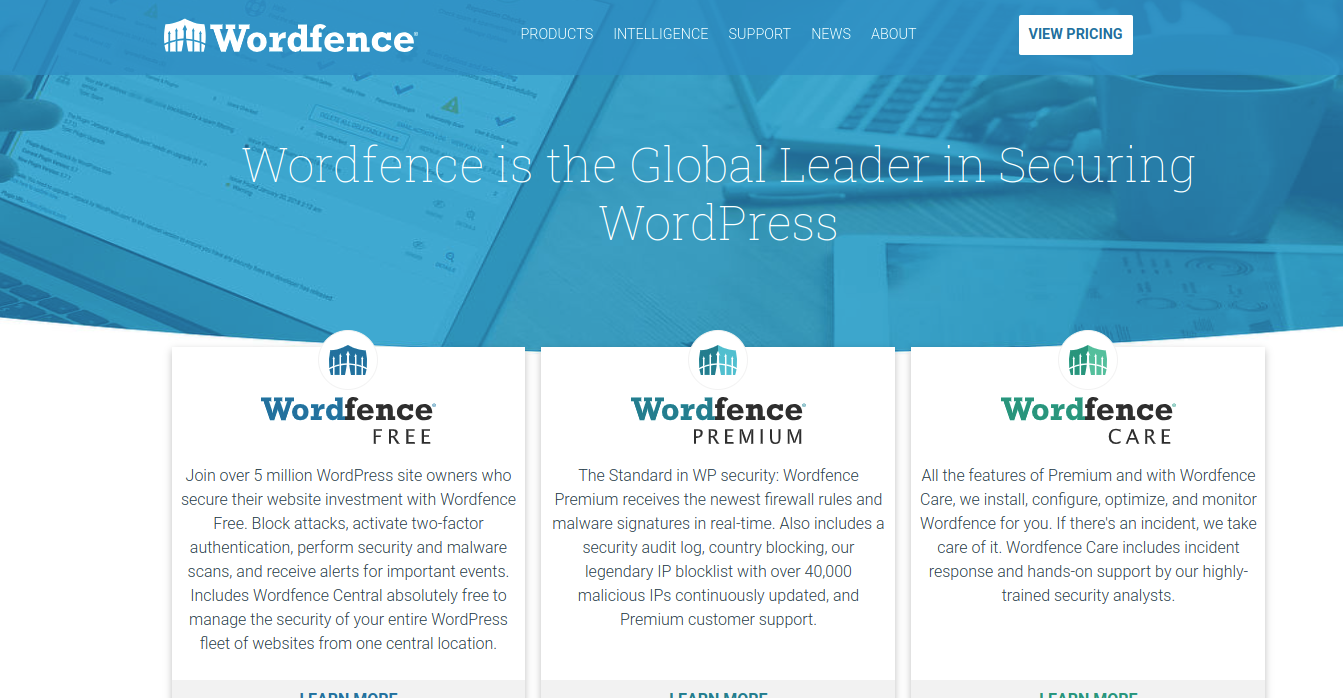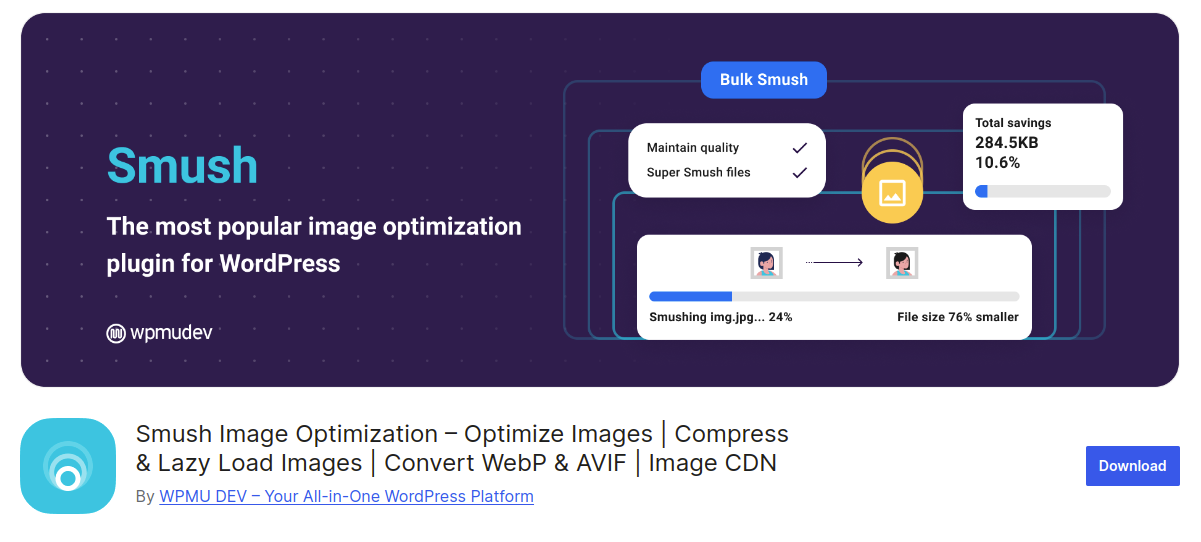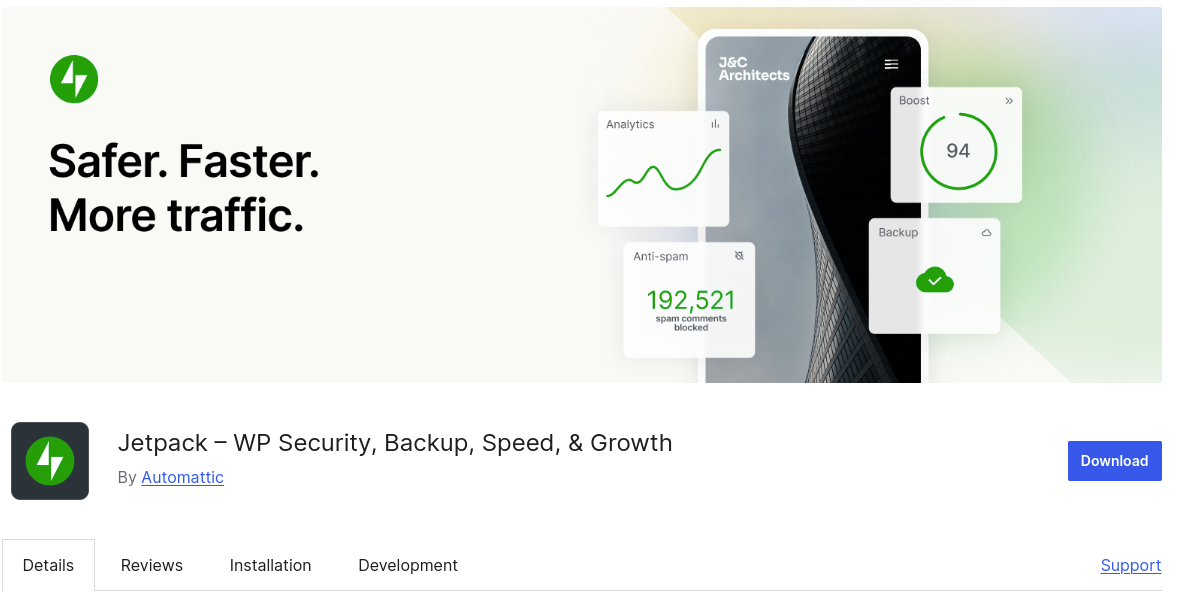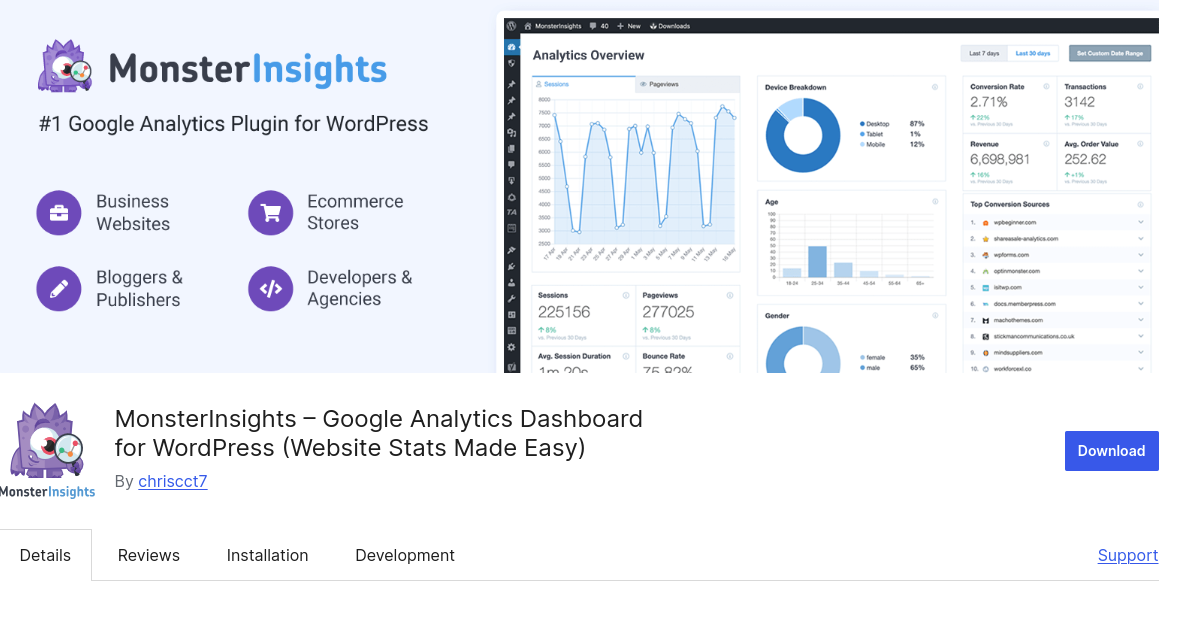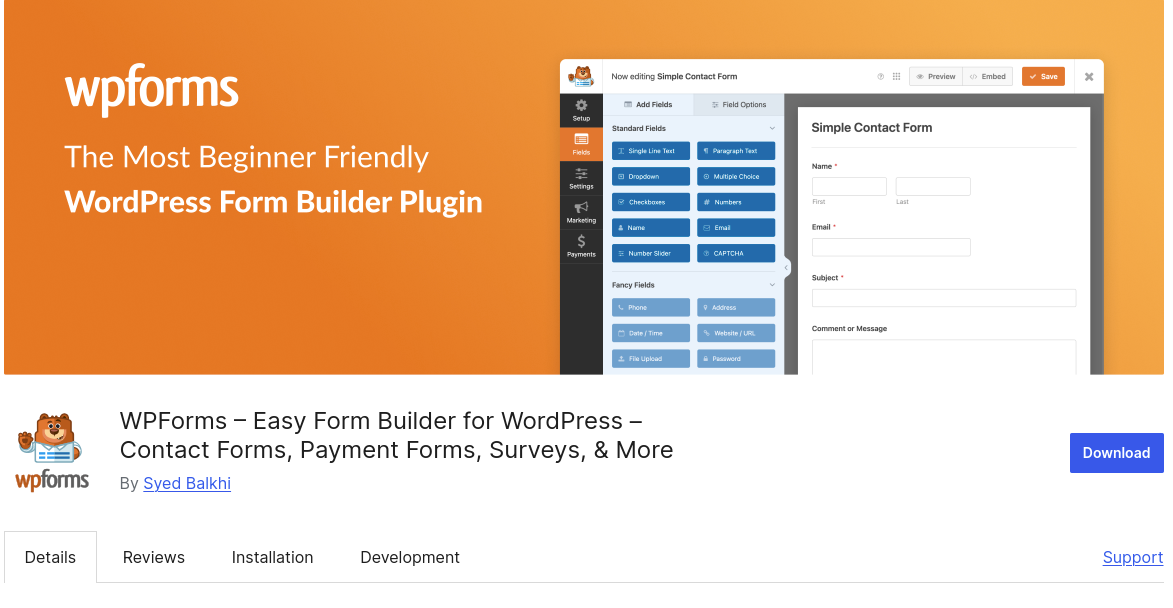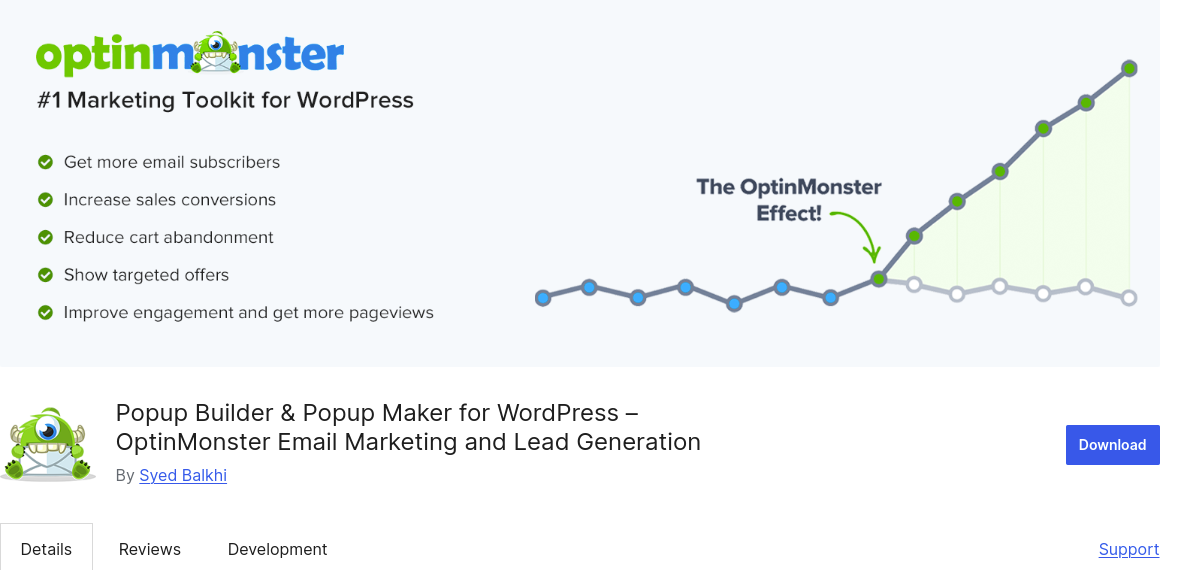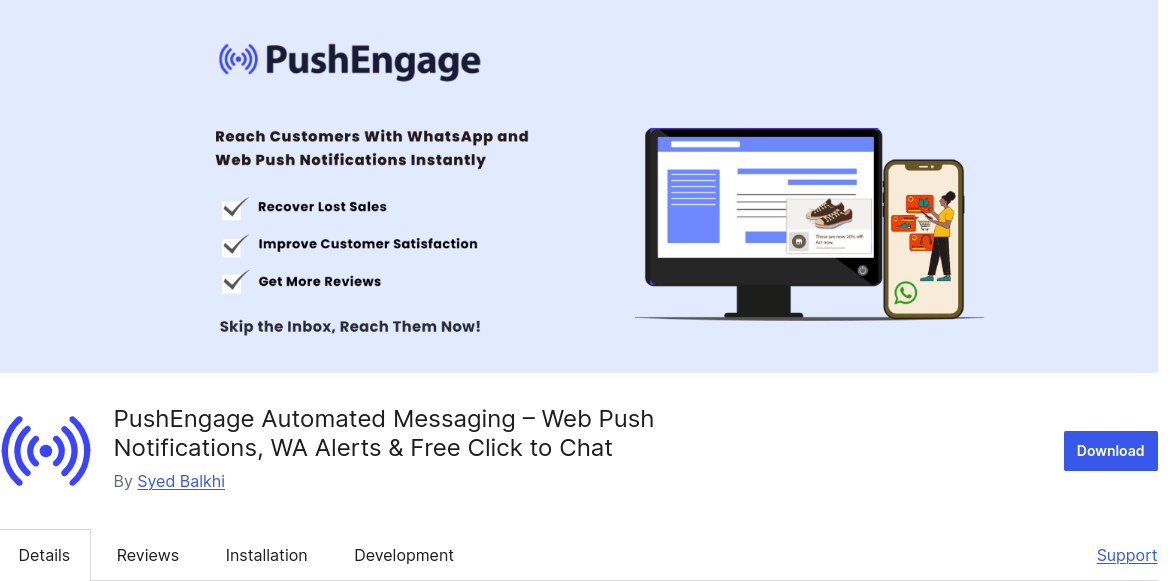Quick Summary
Plugins are the most valuable extensions to WordPress websites because they improve functionalities, including search engine Optimization (SEO), security, and enhancing user experience to a great extent. Especially right wordpress plugins can help high-traffic niche websites in achieving stability and scalability for custom digital marketing services for niche websites. Go through this article to explore the top 10 must-have WordPress plugins for high-traffic niche websites for 2025.
Introduction
WordPress plugins are quite popular. According to a Quora user, “Wordpress plugins are the best tool to improve the website functionality. They allow users to integrate new features without any technical assistance requires from the developer while also enhancing the existing features. There are hundreds of amazing plugins that you can download from the WordPress repository to meet your website requirements.” True, right? But what about high-traffic niche websites that target a specific audience, topic, and industry? Are plugins useful in this case? Yes, in case of custom or niche websites that drive high traffic, plugins are not an option; they are a must-have.
What Makes a Plugin Essential for High-Traffic Sites?
If you approach a WordPress development company for your website needs, their first recommendation would be a set of plugins that can improve your operational efficiency. Think of them as small apps for your WordPress website that can boost speed, improve search engine rankings, and also capture leads.
There are several reasons why these plugins matter most, such as:
 Enhance Site Functionality: You get the benefit of improving your website functionality by adding multiple features through Plugins, without writing a single piece of code.
Enhance Site Functionality: You get the benefit of improving your website functionality by adding multiple features through Plugins, without writing a single piece of code.  A Rich User Experience with Improved Design: Modern WordPress plugins can improve the look and navigation of your website. Thus, users get an enhanced user experience along with improved designs.
A Rich User Experience with Improved Design: Modern WordPress plugins can improve the look and navigation of your website. Thus, users get an enhanced user experience along with improved designs.  Resolve Issues: You can quickly resolve issues with the blogs, navigation, or issues with the website using WordPress plugins.
Resolve Issues: You can quickly resolve issues with the blogs, navigation, or issues with the website using WordPress plugins.  Customization: You can easily find tools tailored to your niche, audience, or marketing needs with plugins.
Customization: You can easily find tools tailored to your niche, audience, or marketing needs with plugins. Improves Security: Plugins can be integrated to add an external layer of security to your custom website.
Improves Security: Plugins can be integrated to add an external layer of security to your custom website. Drives User Engagement: WordPress plugins can also be used to boost conversions with interactive and engaging tools.
Drives User Engagement: WordPress plugins can also be used to boost conversions with interactive and engaging tools.
10 Must-Have WordPress Plugins for High-Traffic Niche Websites
If you already have a niche website that runs high traffic, the right wordpress plugin is all you need to stand out with exceptional site performance. It can assist you in managing increased server loads, SEO optimization, improved user experience, and handling security threats etc.
Want to know which plugins most professional wordpress development services integrate with high-traffic websites? Here’s a list of the top ten wordpress plugins that may add value to your site’s efficiency.
1. Yoast SEO/All in One SEO Pack
It is a comprehensive solution that helps you write content that ranks. Yoast SEO is trusted by businesses, bloggers, and enterprises for its powerful SEO plugin features and proven results. It also provides analysis, recommendations, and optimized content in real-time.
Key Features:
 Creates XML stamps for better website indexing.
Creates XML stamps for better website indexing. It helps in SEO by providing real-time SEO, snippet editor, and automatic structures data.
It helps in SEO by providing real-time SEO, snippet editor, and automatic structures data. Let’s you control page indexing.
Let’s you control page indexing. Provides internal linking suggestions.
Provides internal linking suggestions. Works with popular WordPress tools like Elementor, WooCommerce, Semrush, etc.
Works with popular WordPress tools like Elementor, WooCommerce, Semrush, etc. Yoast SEOPremium- Offers real-time SEO with AI features. Also includes capabilities like redirect manager, internal linking suggestions, and guided SEO workouts for teams.
Yoast SEOPremium- Offers real-time SEO with AI features. Also includes capabilities like redirect manager, internal linking suggestions, and guided SEO workouts for teams.
Why it can be useful for high-traffic niche websites:
Jump straight into optimizing your content with zero additional installations, offers improved content readability, and ensures better SEO rankings to gain more organic traffic.
2. WP Rocket/W3 Total Cache
As a leading caching plugin for ensuring the best WordPress website design and development, it not only boosts your website’s loading time but also improves the overall website performance with PageSpeed Insight recommendations.
Key Features of WP Rocket:
 Page caching to load your website super fast.
Page caching to load your website super fast. Critical image optimization for large contentful paint elements.
Critical image optimization for large contentful paint elements. Cache preloading every time you make changes to your website pages.
Cache preloading every time you make changes to your website pages. Automatic lazy rendering to respond quickly to interactions.
Automatic lazy rendering to respond quickly to interactions. GZIP compression for webpages.
GZIP compression for webpages. Browser caching for access to frequent resources.
Browser caching for access to frequent resources. Compatible with most popular wordpress themes and plugins.
Compatible with most popular wordpress themes and plugins.
W3 Total Cache also works on improving SEO for high-traffic websites. It provides improved user experience by increasing website performance and reducing load times through CDN integrations.
Key Features of W3 Total Cache:
 It is compatible with shared hosting services and dedicated servers or clusters.
It is compatible with shared hosting services and dedicated servers or clusters. CDN management includes media library and theme files.
CDN management includes media library and theme files. Accelerated mobile page (AMP) and Secure Sockets Layer(SSL) support.
Accelerated mobile page (AMP) and Secure Sockets Layer(SSL) support. Multi-level caching, minification, and reverse proxy integration.
Multi-level caching, minification, and reverse proxy integration. Browser caching with cache control and cache-busting.
Browser caching with cache control and cache-busting. Broad compatibility with major hosts and plugins
Broad compatibility with major hosts and plugins
Why WP Rocket and W3 Total Cache are useful for high-traffic websites :
While WP Rocket can boost site speed and handle high or sudden spikes in traffic, the W3 Total Cache plugin can improve page load time through multi-level caching while ensuring high performance.
3. UpdraftPlus
This excellent WordPress plugin makes backups easy. It also supports multiple cloud storage options, so that you can easily schedule backups, restore sites, and clone installs.
Key Features:
 You can create a backup at your preferred storage and restore anytime in only three clicks.
You can create a backup at your preferred storage and restore anytime in only three clicks. It also allows users to create backups on Dropbox, Google Drive, Amazon S3, etc.
It also allows users to create backups on Dropbox, Google Drive, Amazon S3, etc. Users can enroll for paid versions to create backup on Azure, OneDrive, and Google Cloud.
Users can enroll for paid versions to create backup on Azure, OneDrive, and Google Cloud. Easy restore and migration features.
Easy restore and migration features.  Built-in cloning capabilities.
Built-in cloning capabilities.
Why use UpdraftPlus:
It is trusted by millions of WordPress developers around the globe. Also, it is a huge time saver for professionals managing more plugins or complex WordPress pages.
4. Wordfence Security
Security breaches can devastate high-traffic sites. Wordfence protects your site with firewall rules, malware signatures, brute force protection, live monitoring, and automated security sweeps.
Key Features of the Wordfence security plugin:
 A web application firewall to detect and block malicious website traffic.
A web application firewall to detect and block malicious website traffic. Real-time firewall threat defense (Offered with premium plans).
Real-time firewall threat defense (Offered with premium plans). A real-time IP blocklist to block highly malicious IP addresses (Offered with premium plans).
A real-time IP blocklist to block highly malicious IP addresses (Offered with premium plans). A website security scanner to scan for malware, signature updates, and complete website scanning for security vulnerabilities.
A website security scanner to scan for malware, signature updates, and complete website scanning for security vulnerabilities. Login security features such as two-factor authentication, login CAPTCHA, 2FA for WooCommerce and custom integrations, XML-RPC, and password security.
Login security features such as two-factor authentication, login CAPTCHA, 2FA for WooCommerce and custom integrations, XML-RPC, and password security. Live traffic monitoring and country-blocking features.
Live traffic monitoring and country-blocking features.
Why select Wordfence Security WordPress plugin:
They are the best WordPress plugins to gain effective firewall and malware protection and monitor real-time threats during high traffic.
5. Smush (Image Optimization)
It’s a leading image optimization plugin on WordPress that allows you to optimize, resize, and compress images. You can also convert images to WebP or AVIF format for faster loading with its assistance.
Key Features:
 Lossless image compression and bulk optimization without affecting image quality.
Lossless image compression and bulk optimization without affecting image quality. Automatic resizing and lazy loading for off-screen images and videos.
Automatic resizing and lazy loading for off-screen images and videos. Capability to preload critical images (offered with Pro versions).
Capability to preload critical images (offered with Pro versions). Background optimization to run features in the background even when the plugin is in a closed state.
Background optimization to run features in the background even when the plugin is in a closed state. Conversion to next-gen formats like WebP and AVIF.
Conversion to next-gen formats like WebP and AVIF. Directory Smush to optimize images.
Directory Smush to optimize images.
Why use Smush for high-traffic websites:
Get optimized images to reduce page load times with enhanced user experience.
Read Also : Why, When, and How Much? A Complete Guide to WordPress Website Development
6. Jetpack
This powerful, all-in-one solution offers real-time analytics and automated social sharing. It often acts as a backup plugin to keep your content safe. The plugin also provides you with traffic insights and engagement reports.
Key Features:
 Automatic site backups in real time.
Automatic site backups in real time. Easy migrations to new hosts, themes, or plugins.
Easy migrations to new hosts, themes, or plugins. Activity tracking throughout the site with debugging and troubleshooting capabilities.
Activity tracking throughout the site with debugging and troubleshooting capabilities. A web application firewall examines incoming traffic to the website.
A web application firewall examines incoming traffic to the website. Brute force attack protection and block spam comments.
Brute force attack protection and block spam comments. Easy site maintenance and management.
Easy site maintenance and management.
Why use the Jetpack WordPress plugin:
Ensures full compatibility with the core platform, and ensures performance optimization, backups, and provides traffic insights for websites with high traffic.
7. MonsterInsights
MonsterInsights brings Google Analytics reports to your dashboard to monitor, analyze, and act on real-time visitor data. It tracks user behavior, conversions, traffic sources, and eCommerce performance, all without coding.
Key Features:
 Google Analytics integration (including GA4) to make data-driven decisions.
Google Analytics integration (including GA4) to make data-driven decisions. Real-time and historical stats.
Real-time and historical stats. WooCommerce and form tracking.
WooCommerce and form tracking. Customizable reports such as audience reports, publishers report, content report, Ecommerce report, forms report, and search console report, etc.
Customizable reports such as audience reports, publishers report, content report, Ecommerce report, forms report, and search console report, etc.
Why is it useful for high-traffic websites?
Allows website developers to make informed, data-driven decisions for growth and content strategy.
8. WPForms
WPForms is the perfect WordPress plugin for anyone who wants powerful forms without complexity. It comes with an in-built visual builder that allows you to quickly design forms that look great and work across all devices.
Key Features of WPForms WordPress plugin:
 Drag-and-drop functionality with live preview.
Drag-and-drop functionality with live preview. Mobile-friendly, SEO-friendly, and Speed optimization capabilities.
Mobile-friendly, SEO-friendly, and Speed optimization capabilities. Form fields include star ratings, survey fields, multi-page contact forms, repeater fields, etc.
Form fields include star ratings, survey fields, multi-page contact forms, repeater fields, etc. Integration with email marketing services.
Integration with email marketing services.  Offers templates for common form types
Offers templates for common form types  Allows custom survey forms and user poll creations.
Allows custom survey forms and user poll creations. Built-in spam protection and GDPR support.
Built-in spam protection and GDPR support.
Why use WPForms WordPress plugin:
Inbuilt drag and drop plugins, customize form creation, and the ability to manage large volumes of submissions during peak traffic hours.
9. OptinMonster
OptinMonster helps convert traffic into subscribers and customers. It leverages popups, slide-ins, and exit-intent campaigns to capture leads, drive engagement, and increase return visits. This plugin is definitely a must-have for high-traffic niche marketing.
Key Features:
 Offers a no-code integration platform.
Offers a no-code integration platform. Easy pop-up builders like lightbox popups, floating bars, slide-in, full-screen welcome mats, gamified spin wheel, etc.
Easy pop-up builders like lightbox popups, floating bars, slide-in, full-screen welcome mats, gamified spin wheel, etc. Drag-and-drop pop-up maker and templates.
Drag-and-drop pop-up maker and templates. Exit-intent with on-site retargeting features.
Exit-intent with on-site retargeting features. Mobile-friendly opt-in forms.
Mobile-friendly opt-in forms. A/B testing and email marketing integrations.
A/B testing and email marketing integrations. Also offers pop-up analytics.
Also offers pop-up analytics.
Why use the OptinMonster plugin:
It helps grow your email list and conversions by engaging visitors with attractive lead-generating pop-ups and advanced user targeting options for high-traffic websites.
10. PushEngage
PushEngage plugin enables you to send targeted web push notifications. Its main functionalities involve nudging repeat visits, promoting fresh content, or re-engaging users even when they’re not on your site.
Key Features:
 WhatsApp messaging for WooCommerce and WordPress visitors.
WhatsApp messaging for WooCommerce and WordPress visitors. Push notifications for WebPuch, WhatsApp, WooCommerce, and the Mobile app.
Push notifications for WebPuch, WhatsApp, WooCommerce, and the Mobile app. Advanced analytics and revenue insights.
Advanced analytics and revenue insights. Automatic segmentation and audience groups.
Automatic segmentation and audience groups. Timezone push notifications according to your subscribers’ time zones.
Timezone push notifications according to your subscribers’ time zones. Custom automated drip campaigns.
Custom automated drip campaigns.
Why use the PushEngage WordPress plugin:
It engages visitors with custom push notifications that help boost conversions on high-traffic websites.
Final Thoughts: Build a Scalable WordPress Site with the Right Plugins
You do not need thousands of plugins to make your high-traffic niche website work well. The priority should be to get in touch with a WordPress development company that can help you with your specific requirements. Once you are done going through the top plugins that can improve your site’s speed and efficiency, leverage those and get to the top of search engines in no time!
Still need assistance in leveraging custom digital marketing services? Rainstream Technologies is your go-to partner to assist with choosing the right plugin for the desired functionality in your WordPress website.
FAQs
 How many WordPress plugins can I integrate with my high-traffic website?
How many WordPress plugins can I integrate with my high-traffic website?
You can integrate as many plugins as you want according to your website requirements. However, use only those that are required, as too many plugins could make your website slow.
 Which WordPress plugin is best for managing SEO on websites?
Which WordPress plugin is best for managing SEO on websites?
Yoast SEO offers a complete package of built-in SEO capabilities that are highly useful, especially for managing high-traffic niche websites.
 Which plugin can be used to enhance website security?
Which plugin can be used to enhance website security?
Wordfence security or Sucuri security are among the top choices of most website developers to add advanced security features for their websites.