The usage of the internet has surged tremendously over the last few years, fueled by the widespread adoption of smartphones. This shift has led to dramatic changes in how people access and interact with online content. As a result, user expectations regarding website performance have increased significantly. If a website takes too long to load, modern users will not hesitate to leave. Additionally, search engines like Google factor in website speed when determining search result rankings. Therefore, optimizing your website’s loading speed is crucial for both user experience and SEO.
Best Tips to Improve Website Loading Speed
Take the First Step: Optimize Your Server
A fast website starts with a reliable and well-optimized server. Whenever a user tries to access your site, the browser must retrieve data from the hosting server. If this process takes too long, it’s a clear sign that you need to act. Investing in a high-quality hosting provider and using a content delivery network (CDN) can significantly improve load times.
Key Strategies for Faster Loading Speed
Tip #1 – Utilize Cached Content
For elements that don’t frequently change, such as images, style sheets, and JavaScript files, caching can be highly effective. Caching stores these assets locally on the user’s device, reducing the need to reload them on every visit. This not only saves bandwidth but also significantly decreases load time.
Tip #2 – Enable Compression
Modern browsers support compression techniques such as GZIP, which compress web content before transferring it to the user’s browser. This can reduce data transfer size by up to 60%, leading to faster page load speeds.
Tip #3 – Minify HTML, CSS, and JavaScript Files
Developers often use comments and whitespace for readability while coding. However, these elements increase file size and slow down loading speed. Minifying your HTML, CSS, and JavaScript files before deployment removes unnecessary characters, resulting in smaller files that load faster.
Tip #4 – Merge CSS and JavaScript Files
Websites often reference multiple CSS and JavaScript files, requiring separate server requests for each. Since browsers can only handle a limited number of simultaneous connections, merging CSS and JavaScript files into fewer requests can improve load time.
Tip #5 – Optimize Background Images
If your website includes multiple background images, consider using CSS sprites to merge them into a single file. This reduces the number of HTTP requests and speeds up loading time.
Tip #6 – Optimize Image Sizes
Images play a vital role in web design but can also slow down your site if not optimized. Reducing image sizes by 30-50% without compromising quality can improve performance. Use appropriate formats like WebP or compressed JPEG/PNG images to maintain visual quality while reducing file size.
Tip #7 – Correctly Place JavaScript and CSS Files
Placing JavaScript and CSS files strategically is essential for faster rendering. CSS should be loaded in the section, while JavaScript files should be placed at the bottom of the page to prevent them from blocking content loading.
Tip #8 – Specify Image Dimensions in HTML
Explicitly defining image dimensions in HTML helps the browser allocate space for images before they fully load. This prevents layout shifts and enhances the perceived loading speed.
Tip #9 – Prioritize Important Content
Ensure that critical content, such as text and primary images, loads first. This allows users to engage with essential content while the rest of the page continues loading in the background.
How to Check Your Page Speed?
Several online tools can help analyze your website’s loading speed and provide optimization suggestions. Popular options include:
- Google PageSpeed Insights
- GTmetrix
- Pingdom Website Speed Test
These tools offer detailed insights and recommendations to enhance your website’s performance.
Consult Experts Before Making Changes
While online tools provide valuable suggestions, their recommendations are not always foolproof. Incorrect implementation of optimizations can negatively impact your website. It’s best to consult a web performance expert before making major changes to ensure optimal results.
By following these best practices, you can significantly enhance your website’s loading speed, providing a better user experience and improving search engine rankings.