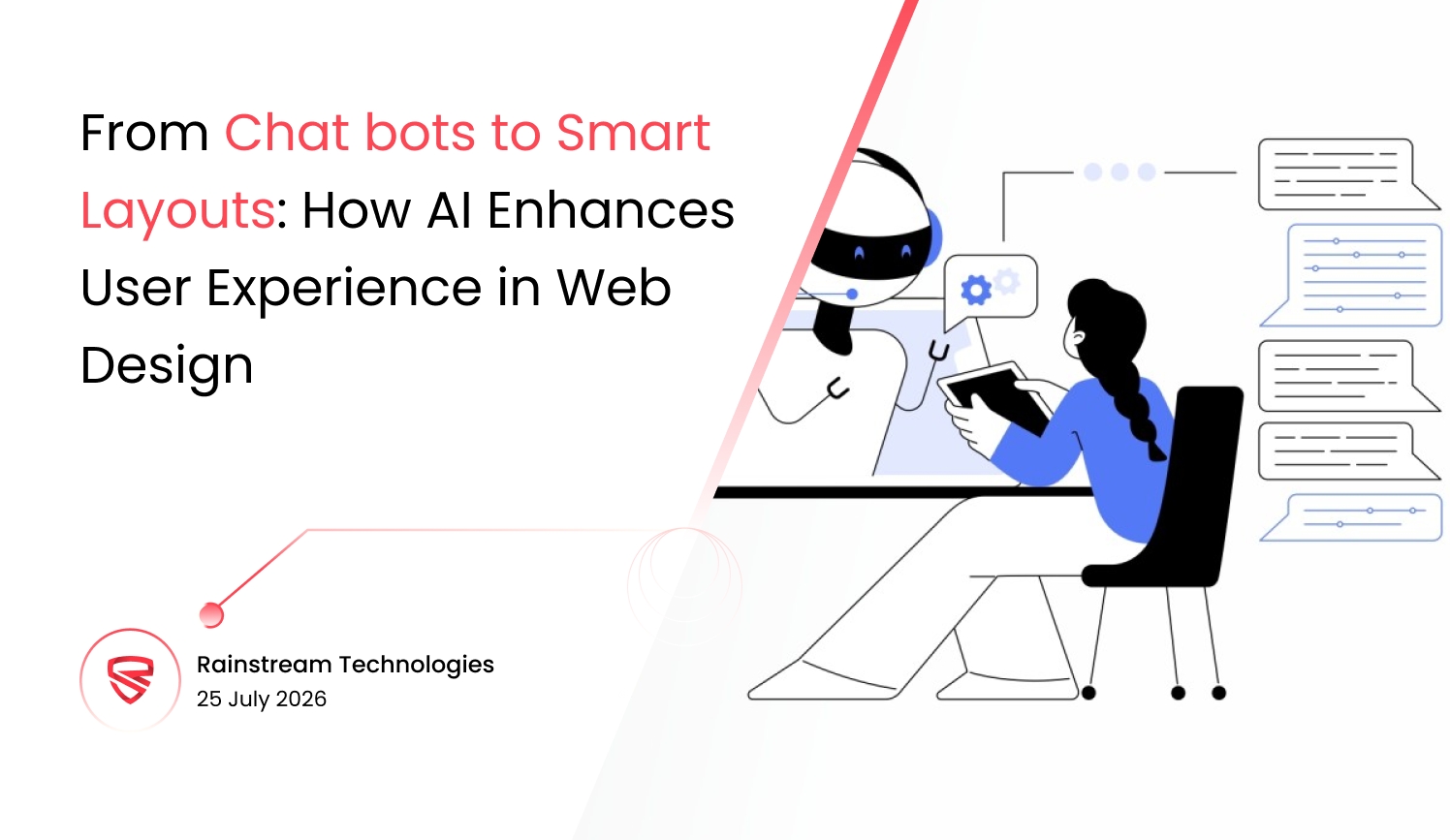AI used to stay in the background. Now it writes headlines, shifts layouts, answers questions, and learns from every scroll. Design teams don’t just build pages—they train systems to react faster than any manual fix.
The way someone moves through a site can change what they see next time. Menus move. Images swap. Text updates itself before anyone asks.
It’s not about trend or style. It’s about speed, comfort, and flow. When a page feels one step ahead, it works better. That quiet efficiency? That’s AI doing its job without asking for attention.
How AI Is Reshaping Modern Web Design and Development
Static templates are out. AI is taking over design decisions once left to guesswork. Machine learning now tracks how users move through a site and adjusts layouts automatically. Natural language processing powers smarter search, while computer vision helps organize visuals in a way that feels intuitive.
Web teams that provide UI/UX design services are not just creating wireframes anymore. They are building systems that respond and adapt in real time. Pages load faster. Content updates on the fly. Design isn’t fixed; it’s fluid. Speed matters. Precision matters more. And with AI in the mix, both improve without manual effort. This shift makes sites easier to use and far more efficient to build.
Personalized User Experiences Through AI-Powered Insights
Every user leaves behind clues: location, clicks, time on page. AI picks those up fast. Then it changes the experience to fit. A shopper in Chicago sees a different banner than one in Miami. Someone browsing baby products sees parenting blogs next time they visit.
Homepage content adjusts itself. Calls to action become more specific. Recommendations aren’t random, they’re based on patterns the system sees in behavior. This doesn’t just look smart. It feels personal. That’s what keeps people from bouncing and gets them to engage longer. AI doesn’t guess. It reacts. And that makes websites feel less like billboards and more like conversations.
Smart UI Layouts That Adapt to Real-Time User Behavior
No two users browse a website the same way. AI pays attention to that. If someone clicks the same menu item often, it moves higher next time. If a section gets skipped, it fades or shrinks. Navigation shifts. Cards rearrange. Elements highlight themselves at the right moment.
Heatmaps show where people hesitate. Scroll-depth tracking spots what gets ignored. Click behavior reveals what works. AI doesn’t just collect this data, it uses it to reshape the layout instantly. The result? Interfaces that quietly adjust themselves to suit each visitor without making a fuss.
Automated UX Improvements Based on AI-Driven Analytics
AI doesn’t wait for a quarterly audit to flag issues. It looks constantly.
 A page with high traffic but no conversions? It gets flagged.
A page with high traffic but no conversions? It gets flagged. Load times creep past three seconds? The system notices.
Load times creep past three seconds? The system notices. Visitors bounce after one scroll? That section gets reviewed.
Visitors bounce after one scroll? That section gets reviewed.
Tools like Hotjar, Crazy Egg, and FullStory now use AI overlays to spot weak spots. They surface friction in real time. Teams can fix faster, test smarter, and improve constantly—without guessing what went wrong. The data speaks. AI listens. Then it recommends what to fix, right when it matters most.
Voice Search Optimization and the Rise of Conversational Interfaces
People talk to devices now more than they type. Voice-first browsing is now part of our daily routines. Whether it’s Siri setting a reminder or Alexa answering a question, we use it every day. That means websites have to be ready.
AI optimizes for this by focusing on how people actually speak – longer phrases, casual language, and question-style queries. It also helps create interfaces that feel natural across devices, especially phones and smart speakers. Conversational UI doesn’t just make access easier. It opens doors for users who prefer speaking to typing or rely on voice for accessibility reasons.
AI Chatbots as Always-Available Customer Experience Tools
Chatbots used to be clunky. Now they’re quick, smart, and sound more human than ever. NLP models like ChatGPT power real-time replies that actually help. Chatbots quickly handle product questions, track orders, and explain return policies.
They’re also lead magnets. Ask a few qualifying questions, grab an email, and pass the user to a live rep if needed. No coffee breaks. No time zones. Just help when someone wants it. Brands that use AI chat see fewer abandoned carts and happier users. And the best part? Support costs drop as satisfaction climbs.
Creating Emotionally Intelligent Interfaces with Natural Language Processing
AI now reads more than just words—it reads the mood behind them. Sentiment analysis helps websites shift tone when it counts. A frustrated message triggers a softer response. A confused user gets clearer instructions.
This kind of emotional tuning isn’t limited to chatbots. Microcopy across the site can adjust too. Content changes when users sound overwhelmed or stuck.These small changes are becoming important in high-end web development services. This is especially true for customer support and e-commerce. It’s not about faking empathy. It’s about using data to respond more thoughtfully, right when it matters.
AI Tools for Content Generation, SEO, and Real-Time Updates
Content teams aren’t starting from scratch anymore. AI writes product descriptions, meta tags, and blog outlines in seconds. It scans what’s ranking, picks the right structure, and fills in the gaps.
 Tools like Jasper, Surfer SEO, and MarketMuse guide keyword use without stuffing.
Tools like Jasper, Surfer SEO, and MarketMuse guide keyword use without stuffing. Headlines, FAQs, and CTAs get real-time suggestions based on what’s trending.
Headlines, FAQs, and CTAs get real-time suggestions based on what’s trending. Content refreshes automatically to match shifting search demand.
Content refreshes automatically to match shifting search demand.
It saves time and keeps pages fresh. And when your content speaks directly to what users want, ranking gets easier.
How AI Streamlines Automated Testing and Performance Monitoring
Testing doesn’t need to slow down releases anymore. AI steps in early. It runs regression checks without waiting for a QA team. If a layout change slows the site, you’ll know before users complain.
AI also powers A/B testing. It tracks which version performs better and gives answers fast. Monitoring tools like Pingdom and GTmetrix send alerts when performance dips even if it’s just a second off.
UX stays sharp. Bugs don’t linger. Launches stay on schedule.
Dynamic Visual Design Adjustments with AI Recommendations
Designers now use AI tools that suggest changes before they get feedback. Adobe Sensei, Canva’s AI, and other tools help users with design. They provide layout ideas, suggest better image pairings, and recommend perfect color choices based on user actions.
Visuals also adapt. A user on mobile sees tighter layouts. Someone who paused on a product image last visit? That item pops up again. AI makes designs shift in small ways that feel natural and personal.
Data-Driven Decision-Making in Professional Web Development Services
Decisions aren’t based on hunches anymore. Agencies offering professional web development services rely on AI dashboards that update constantly.
 Heatmaps highlight what users avoid.
Heatmaps highlight what users avoid. Funnel tracking pinpoints drop-off zones.
Funnel tracking pinpoints drop-off zones. AI flags patterns then recommends what to change.
AI flags patterns then recommends what to change.
This might mean reworking a landing page or replacing a hero image that’s underperforming. The benefit? Clients get faster results without endless rounds of guessing.
Future Trends: AI-First UX Strategies for Scalable Web Experiences
AI-first design is replacing mobile-first in many workflows. Interfaces now predict what users will do before they do it.
Menus adapt. Features load based on past behavior. AI helps shape AR shopping tools or hands-free site navigation. It’s already improving voice-enabled and visual-first interactions.
As more devices appear and user habits change quickly, websites with built-in AI will grow better. They can serve more people without needing manual changes.
Conclusion
AI isn’t an upgrade. It’s already the engine behind smarter design, faster fixes, and sharper user journeys. From chatbots to predictive layouts, it’s changing how people interact with the web without making it feel complicated.
If you’re building for speed, clarity, and connection, AI tools are the smart move.
Explore how Rainstream Technologies can help you design smarter, faster, and more user-focused websites with AI-powered solutions.